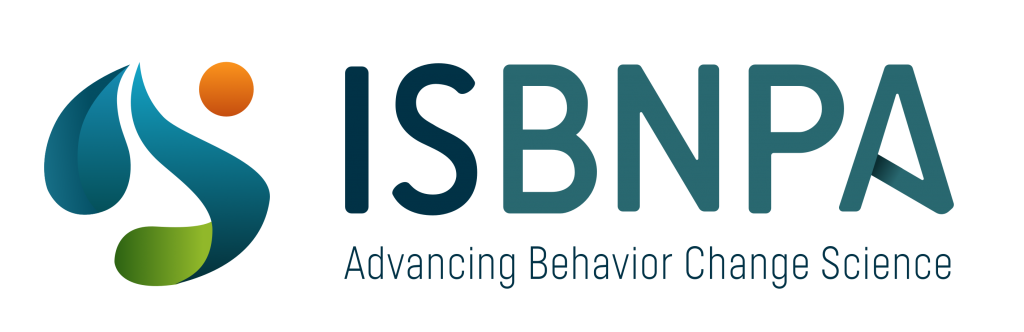being due in large part to weather. However, the effects of weather on agricultural production, and thereby local food availability, have been mitigated by international transport across hemispheres which makes many foods almost ubiquitously available (at least in the U.S.), and the effects of weather on activity have similarly been mitigated by indoor activity equipment (e.g. treadmills, stair climbers, etc.) and fitness centers. In regard to location in time, meals and snacks tend not to occur at the same time as bouts of physical activity for the same individual (except for beverage intake usually to maintain hydration, or to add calories, during long duration activities). Meals, snacks and physical activity tend to be able to occur at almost any time of the day or night, with patterns varying by individual. In regard to location in place, dietary intake tends to more likely occur in eating places (e.g. kitchens, dining rooms, restaurants), while physical activity tends to occur in activity places (e.g. gyms, fitness centers, outside), but each behavior can and does occur in the other’s usual locations. Finally, in regard to location in the social milieu, who’s present at eating and physical activity will vary by gender, age and other characteristics of the person of interest. For some ages the social environment may be similar for diet and PA (e.g. very young children, advanced seniors), but not for others (e.g. middle aged office workers who exercise at a gym). Thus, there are many differences and similarities between the behaviors. Neither discipline has simultaneously assessed all these dimensions. Some of these dimensions may be useful in better understanding the influences of these behaviors on health outcomes, e.g. seasonal (time) variability, which is not usually captured in existing measures. Some may help better understand the behavior, e.g. just being outside (location) led children to being almost twice as active as being inside [18]. The complexities of each behavior have also led to difficulties in measuring each behavior. The similarities have predisposed to similar approaches to measurement and research on correlates and intervention. Bringing investigators from these two disciplines together should enable those making advances in some of these dimensions to enhance the efforts of those in the other discipline and vice versa. Investigators attempting to address influences on both diet and PA may need multiple dimensions to adequately address both. This should lead to advances in theory and methods on both sides.
Cross Disciplinary Similarities and Cross Fertilization in Measurement
Diet and PA face many of the same problems in measuring their respective behaviors and have developed similar measurement procedures. One domain can learn from the measurement advances made in the other. As recognized above, the complexity of the behaviors (types, durations, amounts, frequencies, locations, etc) leads to the difficulties in measuring them, but inattentiveness to the behaviorbehavior on the part of the reporter has also been noted in diet and PA, unless the behavior is highly unusual [19,20]. Additional errors are encountered in converting foods to nutrient intakes [21] and converting physical activities to MET values or energy expenditures.
The methods devised to measure these behaviors have been highly similar (Table 1). For measuring behavior for a 24-hour period, both fields devised 24-hour recalls [20,22], recognition forms [23,24], and observation methods [25-27]. For measuring behavior over a week, nutrition employs 7-day food records [28] or 7-day food frequency questionnaires [29], while physical activity devised the 7-day activity recall [20]. For longer periods (months, years, “usual”), there are a variety of food frequency questionnaires [30,31], and corresponding quite varied activity assessment questionnaires [20]. Both fields have generated computer based assessment programs for the previous day, or multiple days e.g. the Cooper Clinic’s Activitygram and the Food Intake Recording Software System, [32]. Both fields have used biomarkers, e.g. doubly labeled water to assess energy expenditure [33], and serum nutrient markers of dietary intake [34]. Interestingly, while doubly labeled water is a precise measure of total energy expenditure it may not be accurate for estimating activity related energy expenditure because estimates of the other components of energy expenditure (which must be subtracted from total energy expenditure to get activity energy expenditure) are fraught with error [35]. Similarly, serum nutrient values are generally poor indicators of dietary intake because of variability in concentrations of nutrients in foods, bioavailability of these nutrients, differences in nutrient metabolism, hydration and other factors [36].
The physical activity domain has benefited enormously from instruments that record body movements, e.g. pedometers [37] and accelerometers [38], or physiological responses to those movements, e.g. heart rate monitors [39,40], which are not subject to self-report errors. The nutrition domain may learn to use technology solutions, as well. For example, cameras with pictures of foods before and after a meal, and telephone messages of the foods in pictures, all linked by satellite technology provide some hope of technology solutions to dietary assessment [41-43]. Similarly, grocery stores and even schools collect vast quantities of point of service purchase (POSP) data tied to consumer identification cards and numbers. The nutrition domain needs to systematize the collection of these data and develop methods to mine it for objective data collection purposes.
The physical activity domain has developed non-invasive biomarkers of physical activity, e.g. cardiovascular fitness, which work reasonably well among adults [44], butperhaps not children [45]. Non-invasive biomarkers may be possible in nutrition as well, e.g. smart infrared transcutaneous sensing of serum nutrients [46-48].